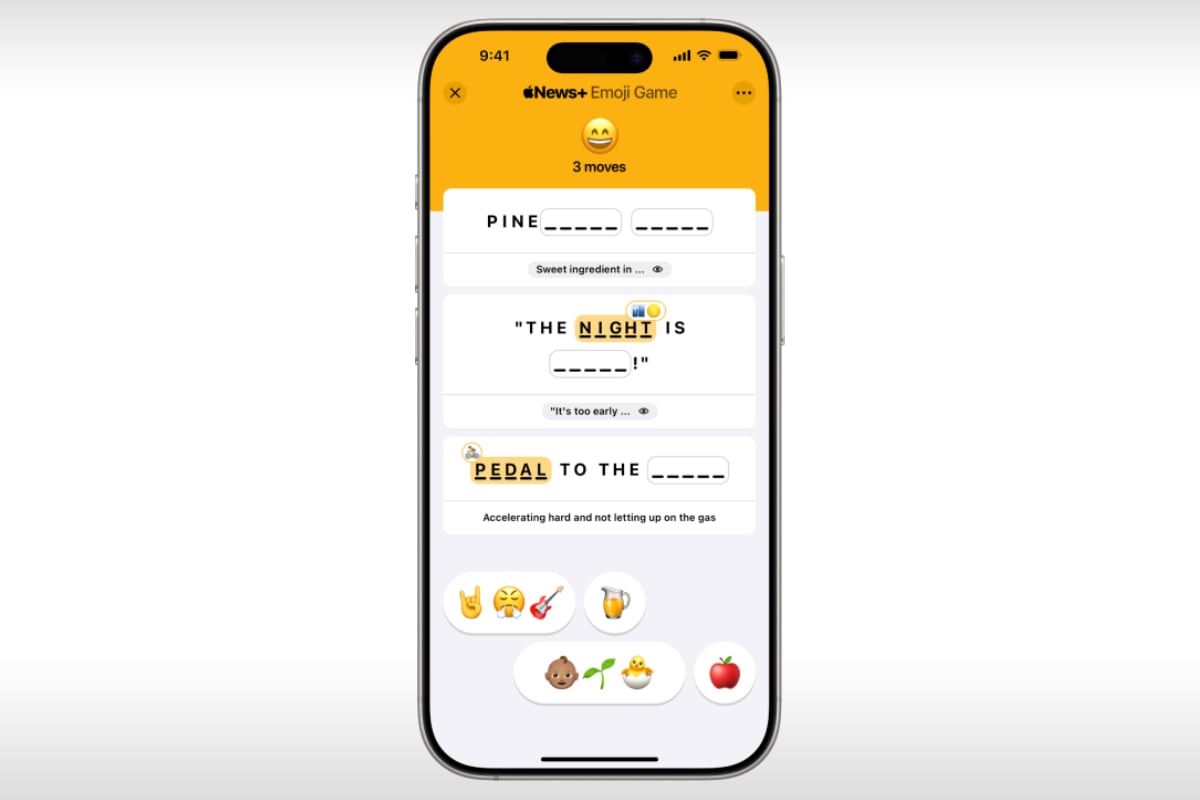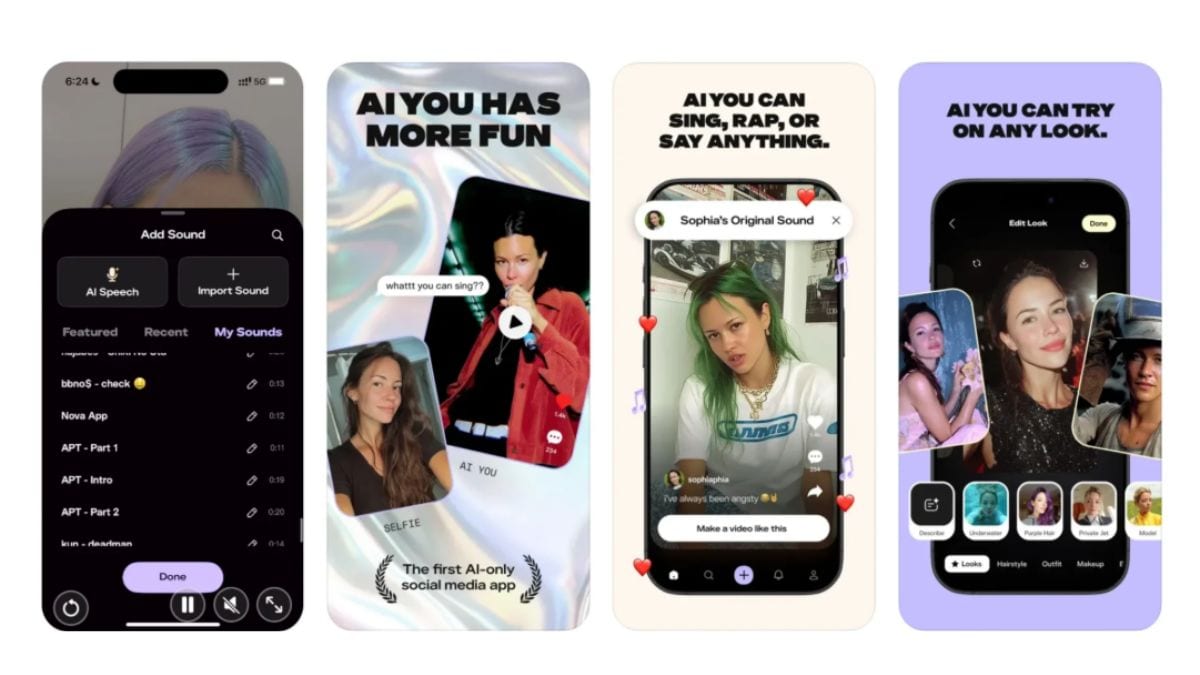Apple News+ has added a new Emoji Game for subscribers in two countries. The launch of the new puzzle app coincides with World Emoji Day on Thursday. Users must complete three phrases to solve a puzzle, and the goal is to use as few moves as possible. Puzzles will also be updated on a daily basis, just like Wordle and other games offered by publications like The New York Times. The iPhone maker also offers access to four other puzzles.
How to Play the Emoji Game on Apple News+
The Emoji Game is now available to Apple News+ subscribers in the US and Canada, and the company has yet to reveal whether it plans to bring it to users in Australia and the UK. It is the fifth puzzle game to arrive on the company’s news app. The other titles available to users with an Apple News+ subscription are Crossword, Mini-Crossword, Quartiles, and Sudoku.
To play the new Emoji Game, you’ll need to have an active Apple News+ subscription. You can tap on the Following tab in the News app on your iPhone, iPad, and Mac computer to launch the game and access the challenge of the day.
You’ll need to solve three phrases displayed on the screen to successfully complete the challenge. To solve the puzzle, you must drag the emoji at the bottom of the screen, using as few moves as possible. The app can also show you a clue underneath an incomplete phrase, but requesting one counts as a move.
The company says that subscribers can also track Emoji Game statistics and streaks on Apple News+. Leaderboards on Game Center will also let users compete with their friends who have also played the daily challenge.
Apple News+ isn’t the first platform to add support for built-in puzzles and games. News publications like The New York Times, The Wall Street Journal, and The Telegraph also let subscribers play number and crossword puzzles, and some of these platforms also include leaderboards.