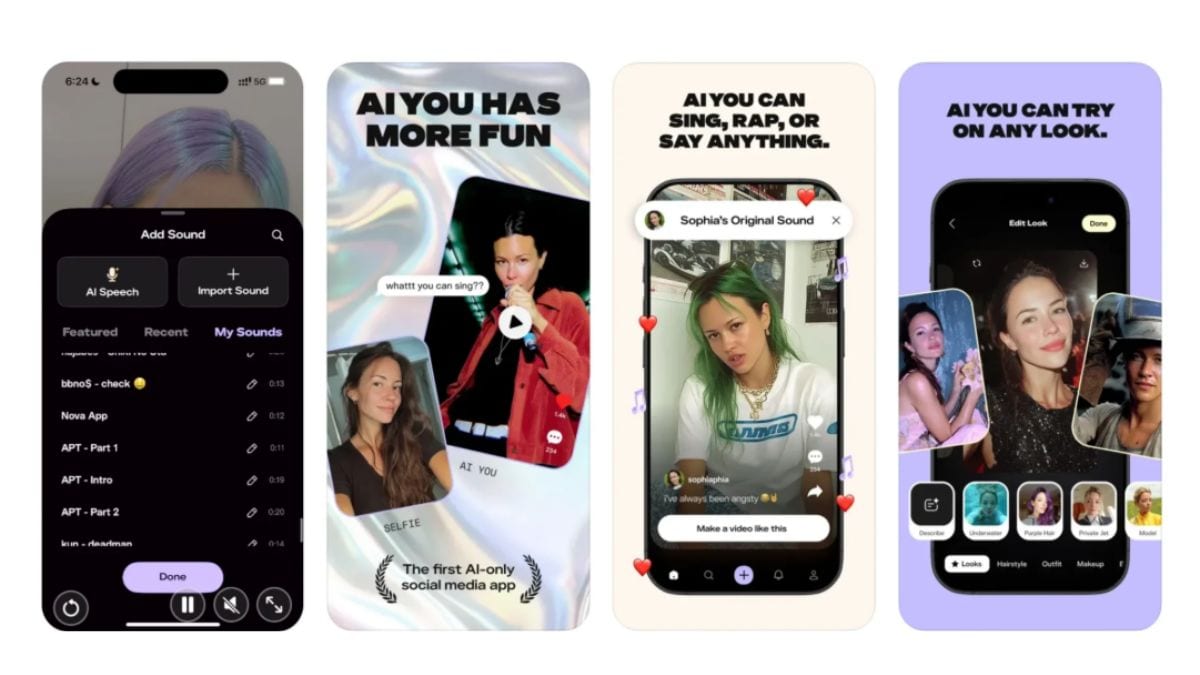Google has added a new feature in the Gemini mobile apps, which makes it possible for users to play Audio Overviews, which was first added to NotebookLM, and was later brought to Gemini earlier this year. However, the functionality was such that while Gemini app users could upload a file to generate a podcast-style audio conversation, the app did not support playing the said audio file. Users had to go to the AI chatbot’s website to play it. To fix it, the tech giant has added an inline media player in the app.
First spotted by 9to5Google, the new feature is now available to all Gemini users globally, including those on the free tier of the platform. So, if users now upload a file to generate an Audio Overview, they will see a new interactive media player pop up on the screen that will allow them to play the file.
Media player in the Gemini app
As seen in the image above, the new media player comes with a seeking bar, play/pause button, buttons to rewind and skip 10 seconds, as well as an option to slow down or speed up the speech between 05x and 2x. Additionally, a download button also lets users download the file and play it locally via a third-party app.
Notably, with Audio Overviews, Gemini can generate a podcast-style audio discussion between two AI hosts ( a male and a female). These hosts conversationally discuss the topic, add their reactions, and even offer additional information, which is likely sourced from the Internet. Generating an Audio Overview can take up to five minutes, depending on the size of the file and the length of the text.
Audio Overviews gained popularity last year when the feature first appeared in Google’s NotebookLM. Since then, the company has expanded the feature to NotebookLM’s app, Gemini on web and mobile apps, and there are rumours that the Mountain View-based tech giant is also testing it for AI Overviews in Search.