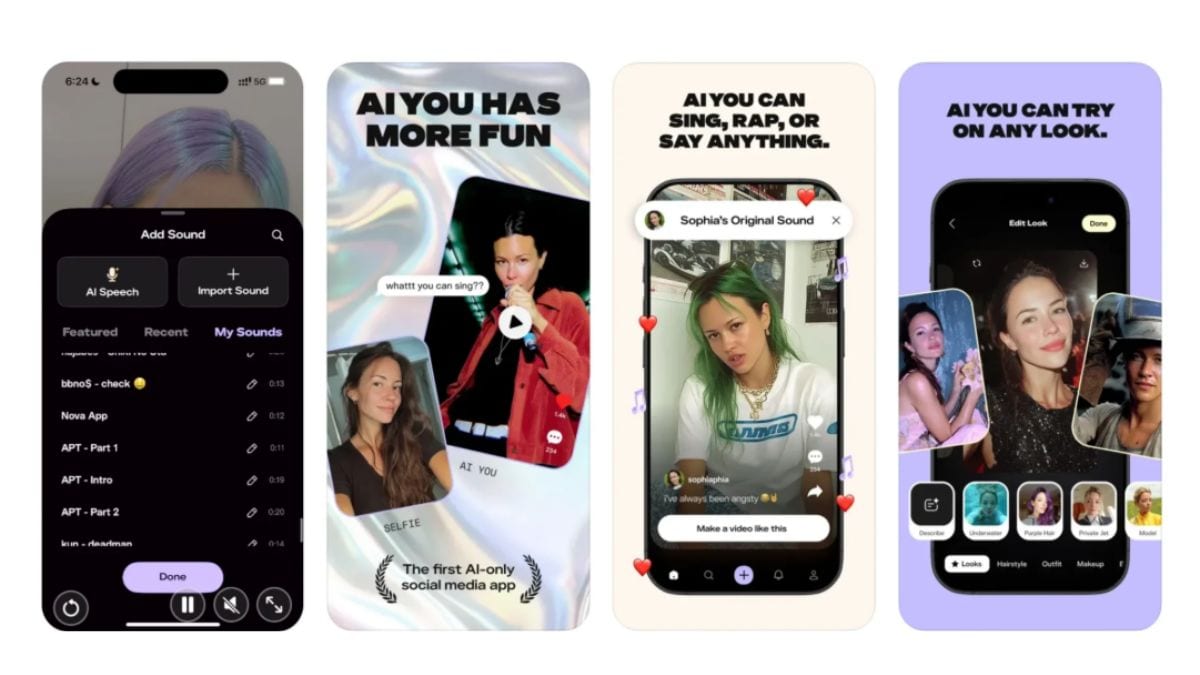Google Translate app for iOS has been updated with a new feature. Following the update, it can be set as the default app for all translation requests on eligible iPhone and iPad models. Apple first introduced the ability to set default apps for media playback, navigation, and translation on iPhone with the iOS 18.4 update. Although the company’s proprietary Translate app was the only option for setting a default translation app till now, Google Translate has now been added as an alternative.
Default Translation App on iPhone
Google Translate’s app page on the iOS App Store states that it can be set as the default translation app on iPhone and iPad models running iOS 18.4 and iPadOS 18.4 or later firmware, respectively. Users will need to update the app to the latest 9.8.011 version to gain access to this functionality.
To set it up:
- Open Settings on your iPhone
- Select Apps > Default Apps and tap on Translation
- Choose Google Translate from the provided options
Gadgets 360 staff can confirm that Google Translate appears as an option under the default apps section after updating the app.
Google Translate lets users translate bilingual conversations between up to 249 languages. It supports text translation between languages by typing, as well as spoken words or phrases by dictation. As per Google, it can be used even when there is no internet connection by downloading language packs. The app also offers the ability to draw text characters instead of typing, transcription in real time, save translated words and phrases for future reference, and translate text in images or via the camera viewfinder.
Notably, Apple, with the iOS 18.2 update in November 2024, introduced a new unified section in the Settings app on iOS. It allows users to choose the default app to be used when a link or clicked or a specific feature is used. As of now, users can select a default app for email, messaging, calling, call filtering, browser, translation, password and codes, and keyboards on their iPhone.