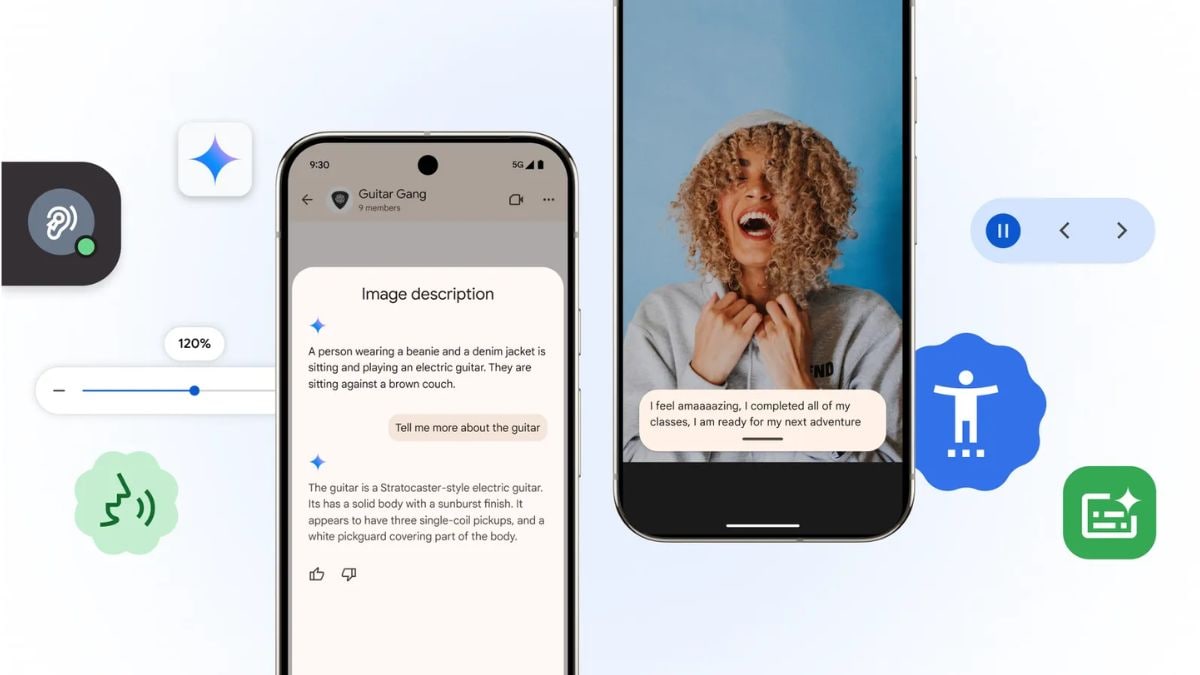Samsung has reportedly launched a new Game Booster+ app for Galaxy phone users which adds more options for gamers. The app is currently available in South Korea, as per reports. It is said to offer controller key remapping, applying GPU settings through the Game Booster, and classify an uncategorised app as a game. The new Game Booster+ app is said to be introduced as part of Samsung Good Lock — a customisation suite for Galaxy smartphones that allows users to play around with various modules and add new functionalities which are not originally part of the phone’s feature-set.
Samsung Game Booster+ App Launched
According to SamMobile, the new Game Booster+ app is currently available for download via the Galaxy Store in South Korea. The app reportedly introduces three new key features: game controller key remapping, Game Booster GPU settings, and game category settings.
The first, as the name suggests, lets Galaxy users remap the keys of the game controller to other desired keys. They can reportedly set up up to four profile types for catering to different games or players. Meanwhile, the app also allows tweaking of the GPU settings with two options — PreTransform and Texture Filter.
The former enables gamers to offload GPU in screen rotation of the Vulkan games. In layman’s terms, the game needs to transform the rendered image when a screen is rotated in order to match the orientation. Instead of handing out this responsibility to the GPU, this feature delegates it to another part of the system.
On the other hand, the Texture Filter is said to allow users to prioritise either performance or quality in games. They can also set the option to default which provides a balance between the two options.
Another feature said to be introduced as part of the Game Booster+ app is game category settings. With this, users can “set an unclassified game app as a game”, in the company’s words. It essentially means that any game installed on the Galaxy device which hasn’t been automatically classified as one by the system can now be labelled manually.