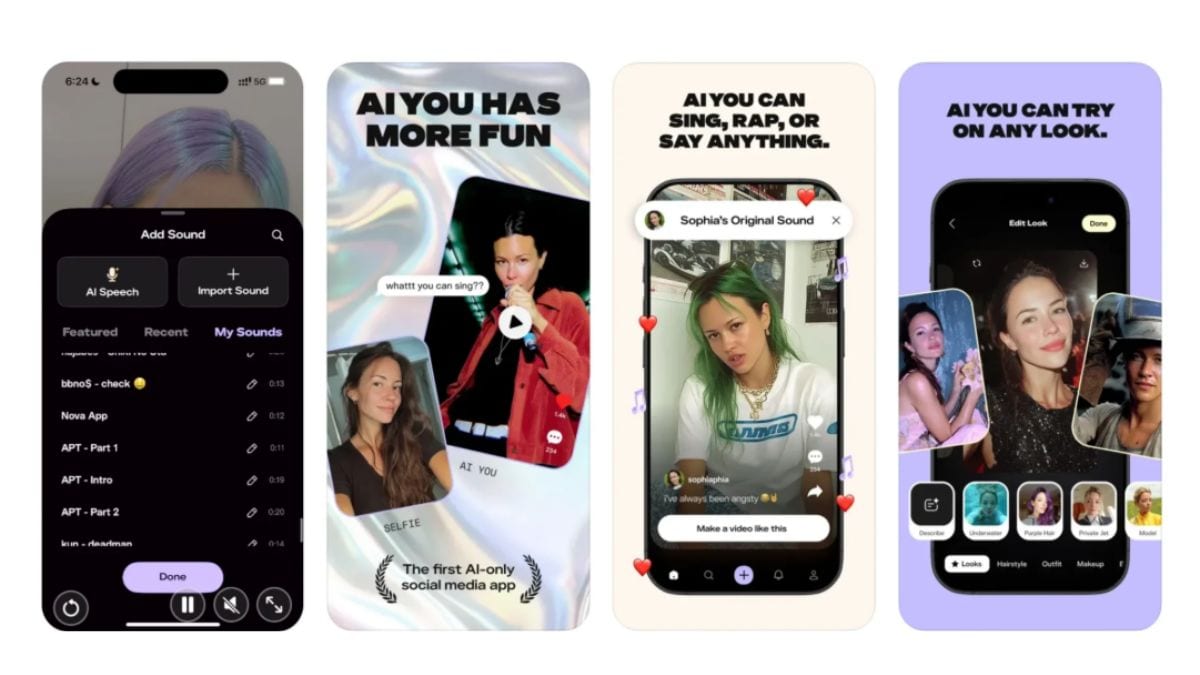WhatsApp is said to be developing a new feature for its Android app which provides users with more control over the quality of media that is automatically downloaded on their devices. According to information shared by a feature tracker, the instant messaging platform may allow them to select between standard or high-definition (HD) quality settings. The new option was discovered in a beta version of the Android app and is reported to be available to some beta users.
According to WhatsApp feature tracker WABetaInfo, Meta Platforms’ instant messaging client is developing the feature for release on a future version of the app. It was reportedly discovered in WhatsApp Beta for Android app version 2.25.18.11, which has been designated as a compatible update.
Once it is rolled out, a new Auto-download quality option will appear in WhatsApp settings. It can be found by navigating to Settings > Storage and data > Auto-download quality. Users can then select between the Standard quality or HD quality options for photos and videos that will automatically be downloaded on their device via a pop up menu.
The feature is said to be currently available to some beta testers on Android
Photo Credit: WABetaInfo
As per the feature tracker, the Standard quality option compresses the media to reduce file size. It is said to be more efficient, occupies less space, and results in faster downloads. On the other hand, the HD setting reportedly preserves the detail and the resolution of the image but trades it off for more data required for download as well as more space on the drive.
If the media auto-download quality is set to standard, WhatsApp for Android is said to automatically fetch the smaller, compressed file by default. However, recipients may still be able to retrieve the HD version of the image or video by manually viewing the media file on the app.
This capability builds upon the dual-upload feature that was recently introduced on WhatsApp. When the sender uploads a file, both standard and HD versions are uploaded on WhatsApp servers since compression cannot take place on the server-level. However, only one quality of the media file selected by the recipient is downloaded on their device.
WABetaInfo reports that the media auto-download quality feature is available to some beta testers registered via the Google Play Beta programme. It is expected to be rolled out to more users over the coming weeks. Notably, Meta’s instant messaging client was said to be testing similar capabilities for its iOS counterpart in April but it is yet to be introduced.