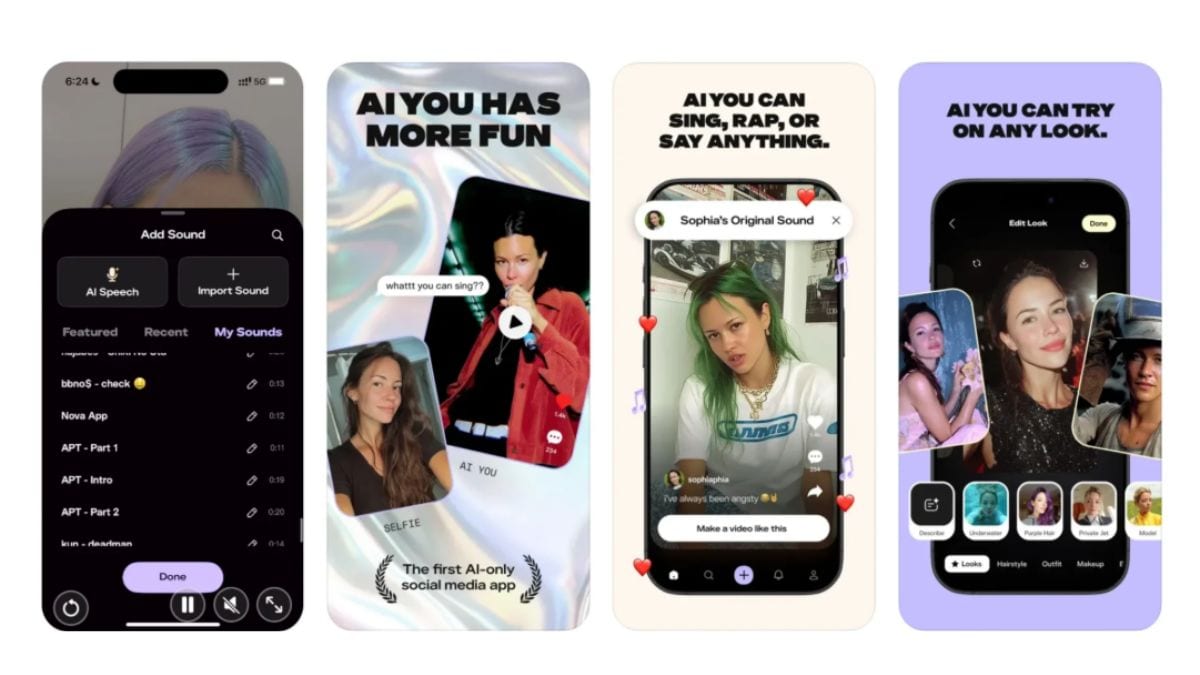WhatsApp for Windows is no longer a native app, after a recent update that rolled out to testers earlier this week. The company released a highly optimised UWP app with support for native notifications on Windows in 2022. It has now been replaced it with the WhatsApp Web client, wrapped inside a web view, and it is expected to use more system resources than the previous version. Last year, Meta downgraded its native Messenger app for Windows to a similar web app.
WhatsApp for Windows Switches to WhatsApp Web UI on Latest Beta
Testers who update to the latest version of WhatsApp Beta via the Microsoft Store will be logged out of their WhatsApp account on their Windows laptop or desktop computer. Users who link their devices again will see a new user interface (via Windows Latest) that is identical to the WhatsApp Web UI. Gadgets 360 staff members were able to confirm that the native app has been deprecated on the latest beta version.
Once the new user interface is added to WhatsApp Beta (and eventually the stable version) on Windows, users will see the web version of WhatsApp, which is a web wrapper created using Microsoft Edge WebView2. Users can now access Channels and the app reveals that Communities and Status features have received some unnamed upgrades.
This means that a recent version of Microsoft Edge must be present on the device for the app to function properly. The app will also resemble the web version, and won’t have Windows design elements seen on previous versions. It’s currently unclear whether WhatsApp for Mac will also switch to a web wrapper.
This isn’t the first app from Meta to be downgraded to a progressive web app. The Messenger app for Windows dropped its native UWP app in favour of a web app last year. At this point, there shouldn’t be much difference in terms of resource usage when accessing Messenger and WhatsApp via their web versions (via a browser) and the desktop apps.
Earlier this year, WhatsApp finally rolled out a dedicated app for iPad. The app was being tested by the Meta-owned messaging platform for years, before it was rolled out to all users. It offers an optimised user interface for larger screens, with the chat list on the left side and a chat view on the right.